It’s long been anticipated that the Apple App Store would be more than a generic webpage, making it easier to find apps, especially for non-Apple devices. As of November 3rd 2025, apps.apple.com takes you to a whole new entity, a web app. Today we’ll talk about the strengths and weaknesses of this update, both from the perspective of making comparisons to other app stores and of app marketing.
Apple App Store Web App: What’s new?
The short answer? Everything is new. Let’s break it down:
Sharability
The old webpage of the Apple App Store was simply a landing page of the Apple website, basically promoting the existence of the App Store, rather than any of the apps in it. So, coming across any app from the web was nearly impossible. You would need to search the name of the app and be redirected to the app’s product page, which was not as optimized for the web as one would hope. Now, the product pages are significantly improved and the web app contains a search functionality that allows users to find and share apps! The Today page from the App Store app was also carried onto here, which contains a lot of editorial content showcasing various apps providing another opportunity for organic discovery!
Device Distinction
The new web app has a sidebar that allows users to choose a specific Apple device and discover the apps that are created specifically for that device. So it is possible to view apps for an iPhone, iPad, Apple Watch or Apple TV separately. This is definitely another factor that contributes to organic discovery, as users with specific intent would maybe know and search exactly what they want to download. However, someone clicking on Apple TV may randomly be convinced of an app they have not heard of before.
Categories
Underneath the device sidebar, we also see that there are categories listed for people to roam through if they are basically window shopping without a specific product in mind. Again, this is another factor that addresses the organic visibility concern.

Product Pages
We’ve referred to the product pages as the “store front of your app” before. For a user that is just window shopping, the App Store web app made striking changes that might cause some heads to turn. The product pages are well-optimized and fast loading. They also come with new rich media dimensions, which allows for app marketeers to add demo videos on a wider scale than ever to showcase their app. Towards the beginning of this year, we wrote that Google introduced a new Play Store for bigger Screens. In that blog, we mentioned that Google Play store also introduced the new asset formats; and the app marketeers that provided for the new visual needs would be more visible on the Play Store. We have yet to see if that is the case with the Apple App Store web app, but it’s definitely a possibility.
How does this web app serve the world of app marketing?
This web app can and will serve the world of app marketing greatly. It is not quite there yet though! As of now, it is truly beneficial in terms of organic visibility, and the visibility comes with a very flashy storefront with all the new rich media additions.
In a paid sense, one could assume that Apple Search Ads would immediately become effective for the new web app too, which unfortunately is not the case. In fact, the search engine only works for the specific device category, meaning that if you choose a Macbook for your device type and search “dating app”, the search might yield unrelated results as you can see below. The only way the search functionality works for all pages is if you are on the “Today” page, which is essentially the home page of the App Store.
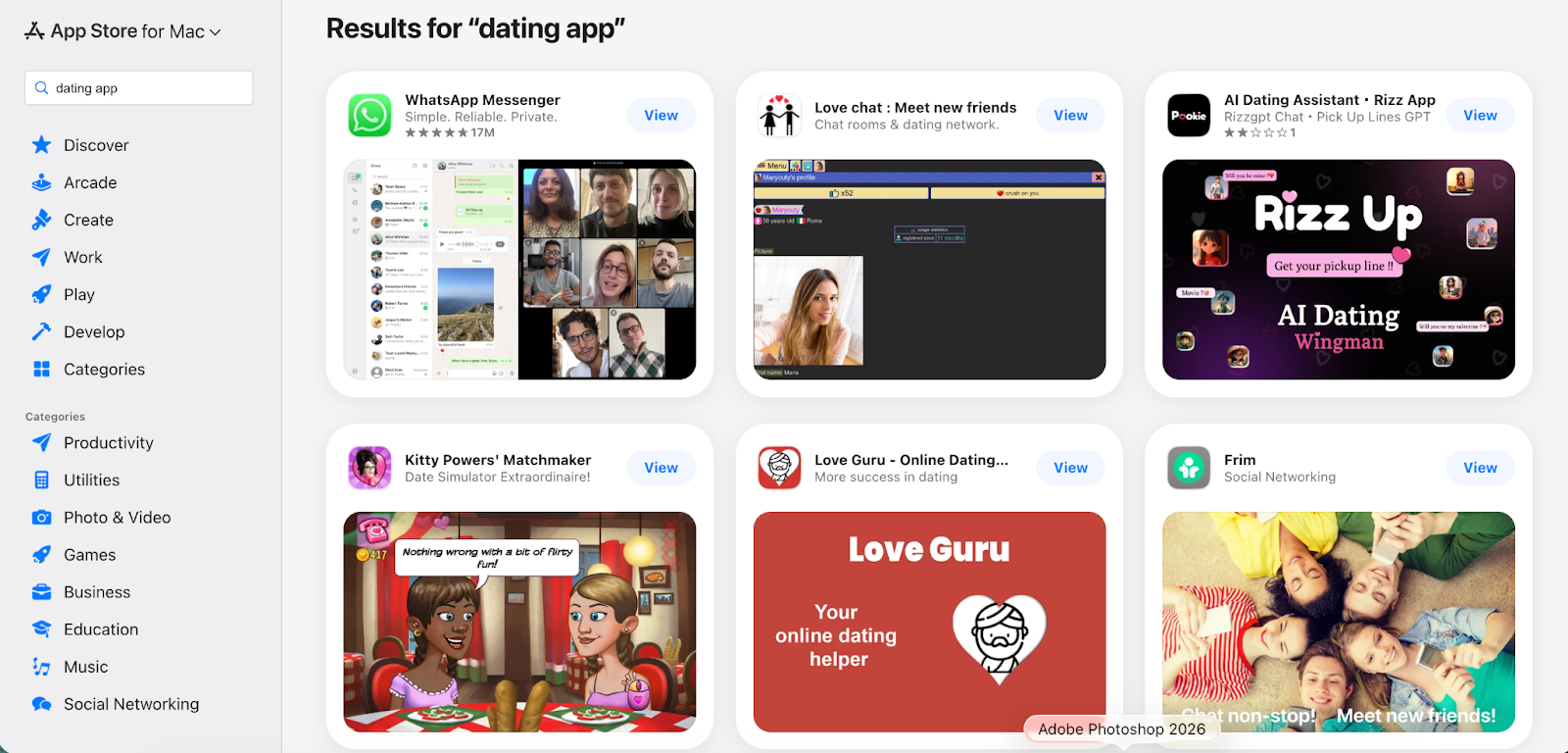
What should we be critical about?
By now, we’ve covered quite a bit of grounds when it comes to the controversy around the monopolization of Apple goods & services. We’ve recently covered Apple introducing third-party app stores and the European law forcing Apple to be transparent about their active user numbers. These all go back to unequal opportunities and some competition clauses. So although we love a fascinating update that makes apps more visible, we must remain critical on how they actually benefit app marketeers. In that sense, Apple’s new web app is lacking quite a bit.
First and foremost, you cannot directly install apps on Apple’s web app to your devices. This is not the case for Google Play and Microsoft Stores. This might be due to the fact that Apple is not, and has never been integrated into an independent payment infrastructure. Perhaps, this would also explain why there isn’t a login option available there as well. No login basically would point to non-traceability in data outputs, which is not music to the app marketeer’s ears. Google and Microsoft’s web app stores have had the ability for logins and installations for many years now. In fact, the Microsoft Store even has an option to download multiple apps at the same time depending on someone’s needs.
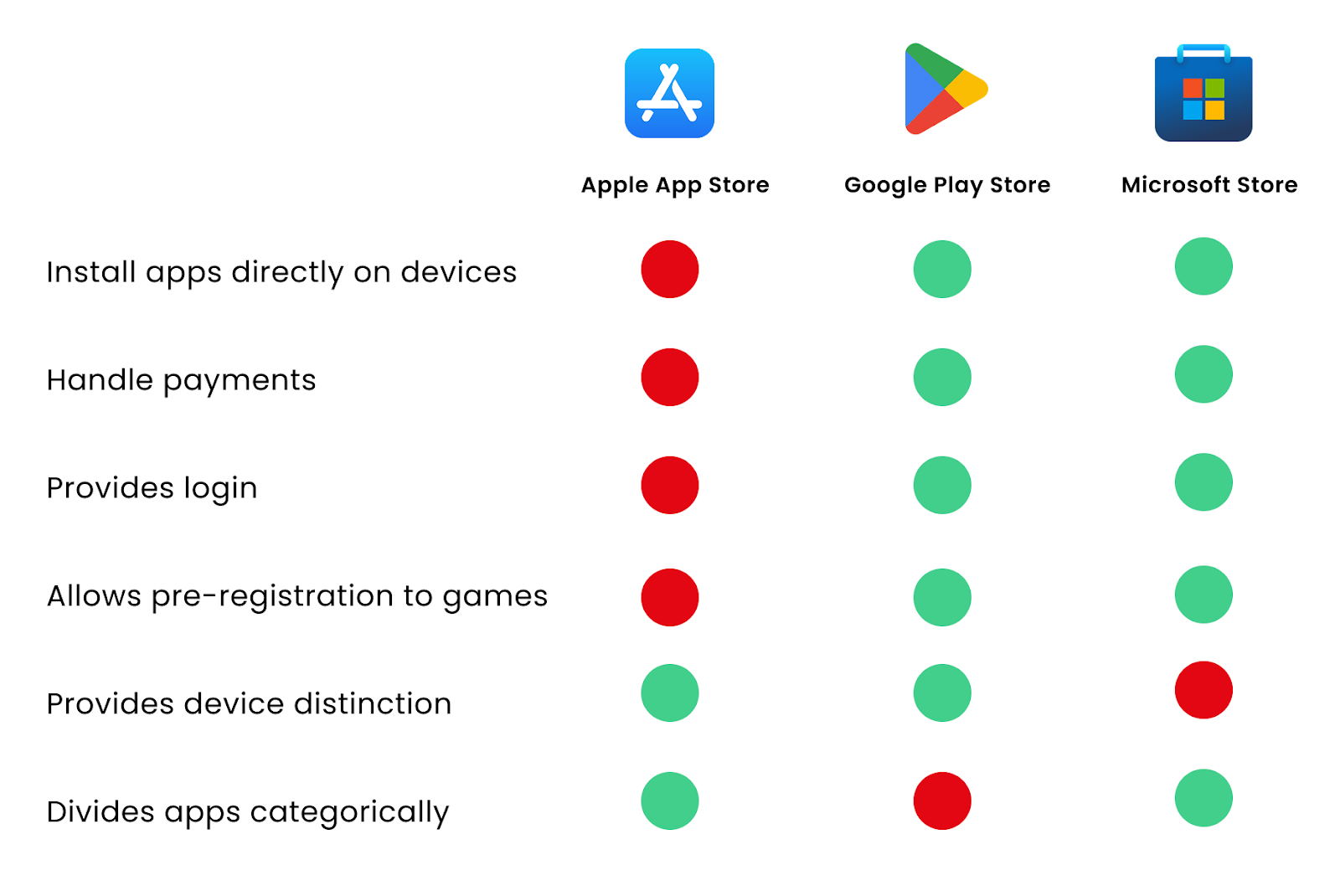
In Conclusion
At the end of the day, Apple is taking crucial steps to overcome some of the controversies that they’ve had to deal with. In order to make sure that our app marketing strategies remain relevant, it is important to keep up with these changes and update our App Information and Product Pages regularly with the newly emerging fields that weren’t there to fill before!
We’ll make sure to update this blog as soon as new information comes in, always remaining critical as to what can actually be achieved with these updates. Whether it’s updating your product page, revising your ASO strategy, adding new screenshots & assets or doing app store ads, we are here to lead you through meaningful, measurable and growth-focused steps.
Got questions? Don’t hesitate to contact us for inquiries on everything that is app marketing!







.png)








